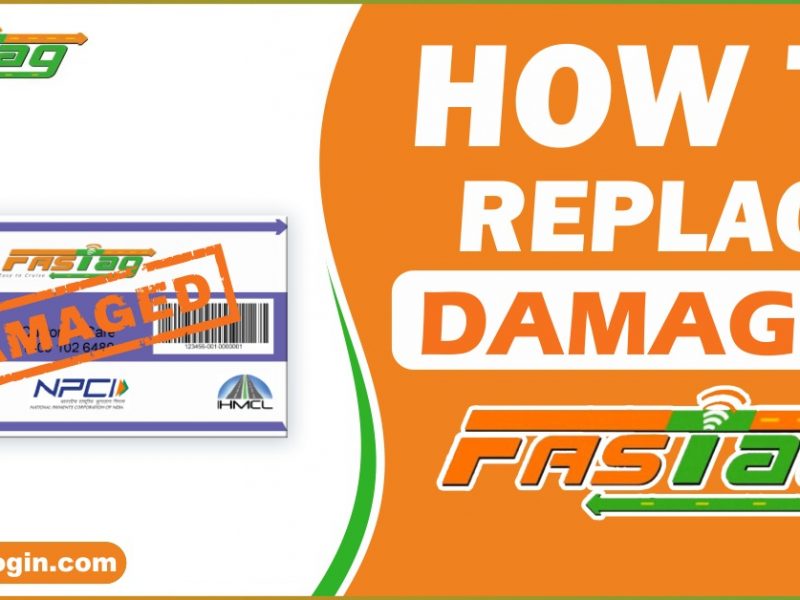What is the security deposit in FASTag?
FASTag security fee is a one-time security of Rs. 99 that needs to be deposited at the time of FASTag purchase. FASTag security charges depend on vehicle type and vary from provider to provider. Not every FASTag provider charges a refundable security deposit for class 4 vehicles.
Security deposit is an emergency fund that can be used in case there are insufficient funds in your Tag account. In situations where people forget to recharge and pass through toll plaza, the security deposit might be used by banks to adjust any outstanding toll charges. However, not every FASTag provider uses a security deposit to deduct toll charges.
Security deposit is meant to be refunded only when the tag is canceled or at the time of closure of the FASTag account. At the time of FASTag closure, if any dues are pending from the user’s side they will deduct and refund.
What are the charges for FASTag?
The charges for FASTag activation are nominal. However, there are three types of main FASTag charges of which a user should be aware-
Tag Joining Fee– The tag fee is a one-time charge levied during registration as a FASTag User. This charge is levied only once to initiate and activate the Tag for your vehicle. The current tag joining fee is Rs. 100, including applicable taxes.
Security Deposit– It is a negligible amount that is taken as a security deposit. Security deposit is fully refundable against no dues at the time of closure of the account. The amount varies depending on your vehicle type and class.
Threshold Amount– The threshold amount is the minimum recharge amount required at the time of Tag activation. The threshold amount can be used to pay for any toll charges upon tag activation. Generally, the threshold amount is Rs. 150 however, it depends on the vehicle class.
Reasons to cancel your FASTag account?
- Buying a new vehicle or selling your vehicle
- If your FASTag is lost or stolen
- Not using FASTag anymore
- Switching FASTag provider
- Death of the FASTag holder
How to Close your FASTag Account?
Closing your FASTag account is quite easy, but there are different procedures for different FASTag providers. However, the ways that you can opt to cancel your FASTag account remain the same for all FASTag issuing agencies. You can opt for either of the following Three ways to cancel or close your FASTag account-
Call customer care service – If you have a FASTag issued by NHAI, you can call the NHAI Customer Service at 1033 and ask the concerned official to initiate your FASTag cancellation request.
FASTag users can also call the customer care number mentioned on Sticker and request account closure. The executives will ask you to send mail with the canceled cheque and ID to process your refund of any remaining balance. Remove the sticker from your car and destroy it, as it cannot be used, and there is no need to return it.
Through the FASTag-linked mobile payment app– Users can log in to the mobile application of their FASTag issuer bank and follow the steps to cancel their FASTag account.
Through the online FASTag portal of your FASTag issuer bank– You can also log in to the online portal of your FASTag issuer’s bank/agency and take the required steps to close/cancel your FASTag account.
How do you deactivate or close a FASTag account on Paytm?
There are two ways to permanently cancel your Paytm FASTag in just a few simple steps. They are:
1. Login to the Paytm FASTag Portal. Enter the user ID, wallet ID, and password.
2. Now, the FASTag number, registered mobile number, and other details are required for verification.
3. Scroll down the page & click on the Help & Support option.
4. Now, ‘Need Help With Non-Order Related Queries?’ Tap On.
5. After this, select the option Queries Related to Updating FASTag Profile.
6. Here, one has to select the option I Want to Close My FASTag and follow the further steps.
Through the Paytm Mobile Application
- Open the Paytm mobile application on your iPhone and Android.
- Login to your Paytm account using the registered mobile number.
- Look for the ‘Manage FASTag’ option and click on it.
- Following this, you will be redirected to a screen displaying all your active FASTag accounts linked to your Paytm number.
- Select the FASTag account that you want to cancel and click on the ‘Close FASTag’ tab.
- Select the reason for closing your FASTag account from the given options.
- Confirm the cancellation request, and your FASTag account will be closed, canceled, or deactivated accordingly.
Post the account cancellation, the remaining FASTag balance amount (if any) would be returned to the customer’s Paytm wallet.
How do I track the status of the Paytm FASTag security deposit refund?
To check the status of the refundable security deposit (Rs.250) in the Paytm app, users have to click on their vehicle number option. After entering the details, select the view FASTag details tab. The screen will display the refundable security deposit status.