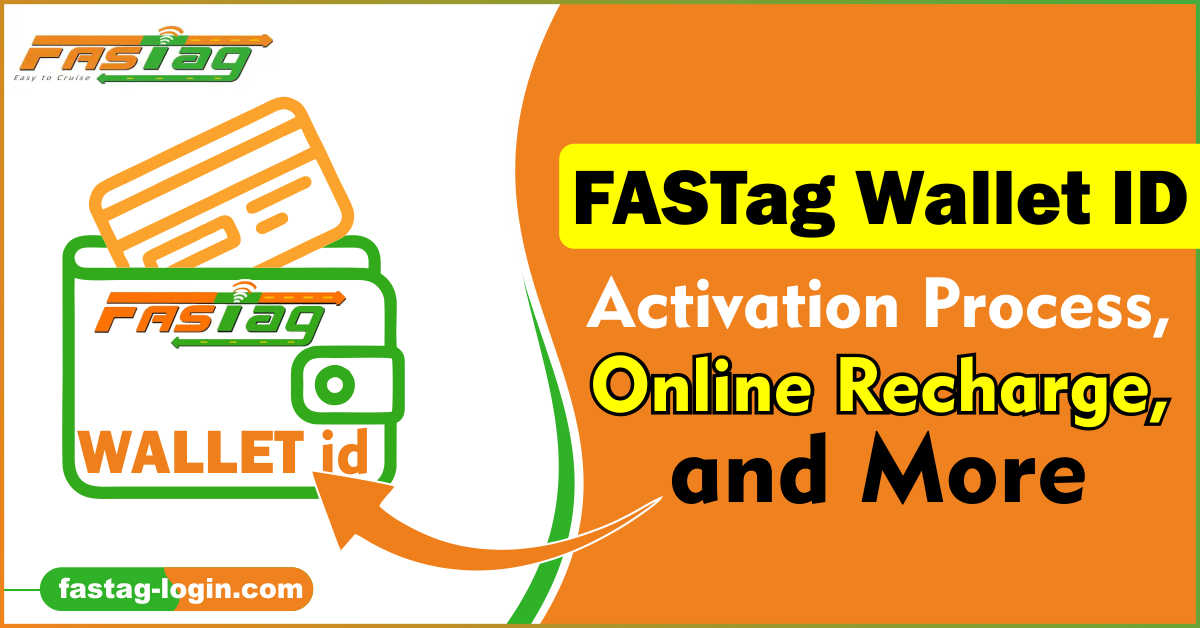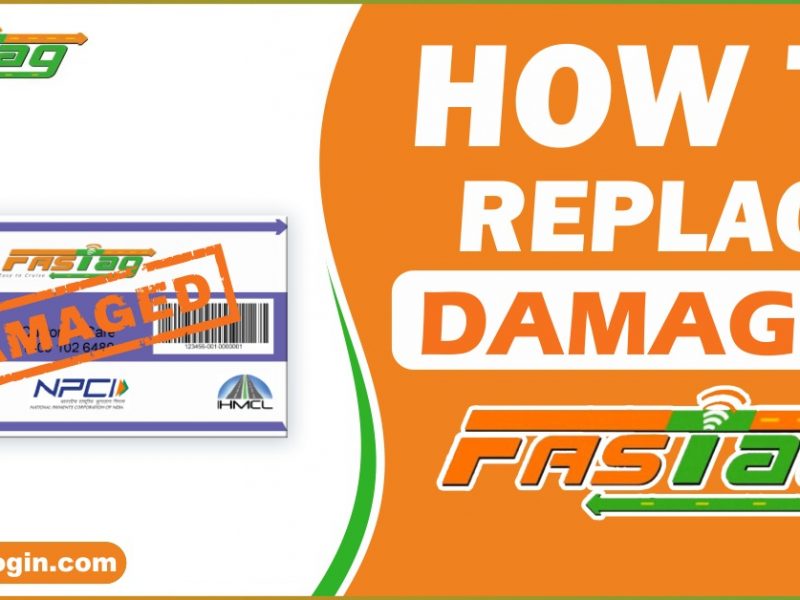What is FASTag Wallet ID?
How do I get my FASTag Wallet ID?
What is wallet ID in FASTag recharge?
How do I activate my FASTag account using the FASTag wallet ID?
What is FASTag Wallet ID?
A FASTag wallet ID is a unique identification number that one can get from your FASTag service provider. A wallet ID is like a customer ID which is a combination of 14 digits issued to the FASTag users provided by the FASTag issuing authorities. Having a FASTag wallet ID means having authorized access to the digital account associated with the FASTag sticker. FASTag wallet ID is different for every user.
How do I get my FASTag Wallet ID?
Vehicle owners can get their FASTag wallet ID with a FASTag sticker. Depending on how one purchases their FASTag card, customers can get their FASTag ID through an offline letter or an email. Following are the steps on how to get a FASTag Wallet ID:
- Apply for a FASTag through an authorized FASTag provider or from a FASTag issuing bank.
- Furnish details regarding driving license, vehicle registration number, mobile number, etc.
- Make a payment to get the FASTag sticker delivered to your doorstep.
- Get your FASTag along with a Welcome letter/email containing information regarding your FASTag wallet ID, FASTag customer ID, etc.
- The 14-digit number starting with 17 is your FASTag wallet ID, which is required to activate your FASTag account.
What is the wallet ID in FASTag recharge?
FASTag wallet ID also helps customers recharge their FASTag account. To recharge your FASTag account, you need to create a FASTag account using the wallet ID received in the Welcome letter/email.
Upon creating your FASTag account through wallet ID, you can recharge your FASTag account through Netbanking, NEFT/RTGS, Debit card, credit card, Google Pay, PhonePe, etc.
Following are the steps on how to recharge your FASTag account using Wallet ID:
- Login into the net banking portal of your FASTag issuing bank.
- Next, click on the “Pay” option and choose FASTag.
- Enter your wallet ID and select the Pay tab.
- Enter the amount that you wish to add to your FASTag account.
- Complete the payment process and your FASTag recharge will be done using your wallet ID.
How do I activate my FASTag account using the FASTag wallet ID?
Activate your FASTag account by login into your account using your wallet ID. Following are the steps on how to activate your FASTag account using Wallet ID:
- Visit the official portal of your FASTag issuing bank or service provider.
- Login using your user ID and password. In place of user ID enter your 14-digit wallet ID.
- Your FASTag account is now activated using your wallet ID.